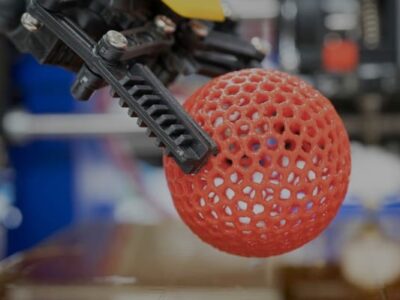Designing a product is just the beginning. The real challenge lies in ensuring your design is manufacturable, cost-effective, and meets your quality standards. Waiting for design feedback, navigating last-minute design changes, and dealing with manufacturing issues can make this journey feel like an uphill battle. But there’s a solution to make this process smoother and more efficient.
We’re excited to introduce the SyBridge Studio App, a powerful new tool now available in the Onshape App Store. Developed by leading global manufacturer SyBridge Technologies, the app brings the existing features of SyBridge Studio directly into Onshape. Leveraging insights from millions of parts and tools made combined with the power of artificial intelligence, it codifies a century of manufacturing knowledge to provide you with expert guidance at your fingertips. Easily confirm manufacturability, understand trade-offs, and optimize your design, all while meeting your goals for cost, speed, and quality.
Manufacturing insights at your fingertips
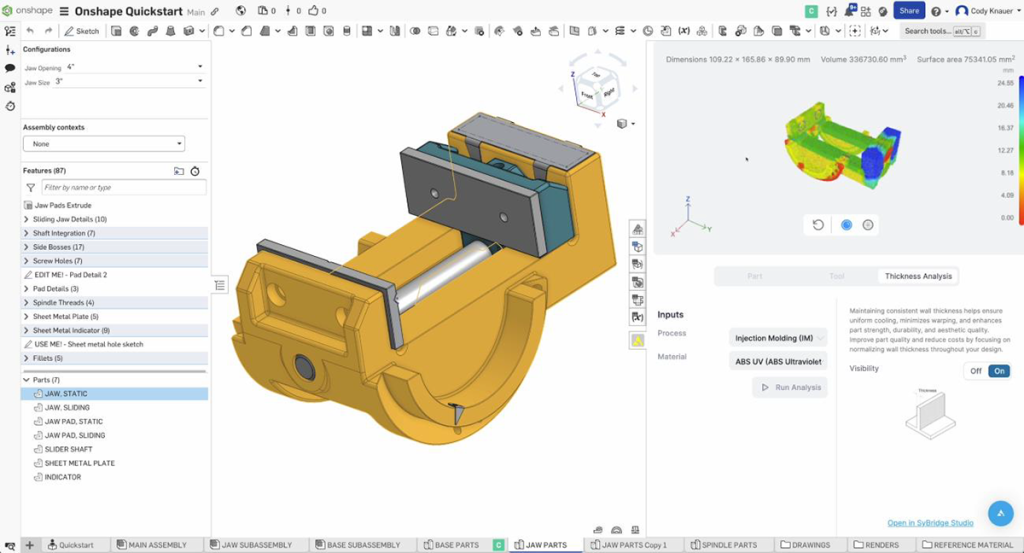
After subscribing to the app, you’ll instantly get access to the following features:
Automated Design Feedback – Quickly find ways to improve part design and reduce costs with manufacturing recommendations. Get feedback on draft angles, non-standard holes, supported surfaces, surface imperfections, and more. Understand how to mitigate potential manufacturing risks with a collective 80+ Design for Manufacturability (DFM) checks available across six manufacturing processes: injection molding, CNC machining, and four 3D printing processes (DLS, FDM, MJF and SLA).
Injection Mold Action & Insert Identification – See where your tooling requires actions such as slides, pins, inserts, lifters, bosses, or strippers. Use this to make informed design modifications that minimize witness marks and enhance the aesthetic quality of your part. Identify opportunities to reduce tooling complexity and costs, streamlining the manufacturing process and improving overall efficiency.
Part Thickness Analysis – Visualize the material distribution in your part with a full-field colored heatmap to easily identify thin or thick wall issues. Maintaining consistent wall thickness ensures uniform cooling, minimizes warping, and enhances part strength, durability, and aesthetic quality. Use this analysis to make informed design modifications that improve part quality and reduce costs by normalizing wall thickness throughout your design, resulting in a more efficient and effective manufacturing process.
More features in an expanded view – SyBridge Studio’s Onshape extension currently houses the most important features, but even more are available on the SyBridge Digital Platform, including instant quoting, parts ordering, and additional analysis tools. Log in here using the same email used to sign in to the SyBridge Studio Onshape app to continue working in a more immersive, full-screen view.
And more coming soon

More advanced features to help you design more effectively and bridge the gaps between design and manufacturing are on the way, including:
Instant pricing and cost insights – Receive estimated part and tool pricing at various quantities, access cost-saving design recommendations, understand cost breakdowns, and view other key cost drivers (e.g., cycle time) for 6 manufacturing processes.
Purchase parts – Easily place an order for your part when you’re ready to check out, directly inside Onshape.
Recommended and customizable manufacturing orientation – Use our recommended manufacturing direction or adjust it based on aesthetic requirements. Easily visualize and understand the impact on design recommendations and tooling requirements.
Injection molding tool visualization – View a mock-up of the mold core and cavity to get a sneak peek at how your tool will be made.
Additional insights – Intelligent systems meet intelligent design. Stay tuned for more insights coming your way: material insights, more advanced DFM checks, and additional injection molding guidance.
Assembly support – The SyBridge Studio app currently analyzes individual components that you select. Next up is support for full BOMs/assemblies.
Elevate your design process today
The SyBridge Studio App is here to change the way you approach design and manufacturing. By integrating advanced manufacturability analysis and optimization tools directly into your Onshape workflow, this app aims to help you overcome common challenges and achieve your design goals more efficiently.
Ready to take your design process to the next level? Head to the Onshape App Store and subscribe to the app today to experience firsthand how this powerful tool can transform your workflow and bring your designs to life with greater ease and precision.